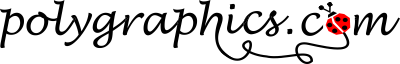- Contact Us |
- Prices |
- FAQ
Anniversary Invitations
Baby Shower Invitations
Baptism Invitations
Bar Mitzvah Invitations
Bat Mitzvah Invitations
Christmas invitations
Confirmation Invitations
First Communion Invitations
Graduation Invitations
Halloween Invitations
Kid's Birthday Invitations
New Years Invitations
Party Invitations
Photo Invitations
Thanksgiving Invitations
Sweet 16 Invitations
Wedding Invitations
Adoption Announcements
Birth / New Baby Announcements
Graduation Announcements
Moving Announcements
Classic Moving Announcements
US State Moving Announcements
International Moving Announcements
Christmas Moving Announcements
Holiday Moving Announcements
Wedding Invitations
Bridal Shower Invitations
Anniversary Invitations
Engagement Announcements
Formal Wedding Invitations
Informal Wedding Invitations
Rehearsal Dinner Invitations
Save The Date Announcements
Tied The Knot Announcements
Marriage Announcements
2nd Marriage Invitations
Classic Christmas Cards
Christmas Party Invitations
Christmas Moving Announcements
Christmas Note Cards
Holiday Fill-In Thank You Cards
Photo Christmas Cards
Anything as an Ornament Christmas Cards
Cajun Christmas Cards
International Christmas Cards
Santa / Hobby Christmas Cards
Snow / Ski Christmas Cards
Southwest / Western Christmas Cards
Tropical / Beach Christmas Cards
United States Christmas Cards
Ultra-Customized Christmas Cards
Animal Note Cards
Baby Note Cards
Cancer Awareness Note Cards
Personalized Family Name Note Cards
Floral Note Cards
Formal Note Cards
Graduation Note Cards
Hobby Note Cards
Kids Note Cards
Monogrammed / Initial Note Cards
Music Note Cards
Your Name Note Cards
Nautical Note Cards
Photo Note Cards
School / Education Note Cards
Sports Note Cards
Sweet 16 Note Cards
Wedding / Bridal Note Cards
Religious Note Cards
US States Note Cards
How To Use This Website
You will find that this is an Easy, Safe, and Fun way to order personalized printed invitations
The Short Version - How To Use PolyGraphics.com
- Find a design that you like -
- Use the menu on the left of this page or
- Use the search box on the upper left of the page. Type in a word and see what you find
- If you can't find what you want, ask us to help or suggest a design (866-345-7659)
- Found a design that you want to order?
- Click on the thumbnail of the design that you'd like to order
- You're at the order page. Fill in the order form
- Note that we can change anything with the design. Let us know what you'd like changed in the Special Instructions field on the order form
- Click "Add to Cart" on the order form and your shopping cart will be shown
- Does the cart look good?, click "To Next Step"
- Fill in your customer information, how you want your order shipped, and your payment information (this page is secure and encrypted)
- Click "Submit"
- After you've submitted your order you will get a confirmation page with an order number on it. You will also get an email with your detailed order information.
- The Clock Has Started! - Within 24 business hours (Monday-Friday, non-holidays) a draft of your order will be ready to review. We'll send you an email when it is ready.
- When notified that your draft is ready you can review the draft by clicking on the "Click Here to View Your Draft" icon on the top right of any page at polygraphics.com
- A page built just for you will display your draft(s). Write back to us in the space provided. If you want something changed we'll update your drafts. When you give us your approval we'll print and ship as soon as we can.
- Your draft page will contain your tracking number after we have shipped your order.
- Receive package, open, and enjoy!
- Let us know how we did! Send PolyGraphics a Comment
The More Detailed Version - How To Use PolyGraphics.com
- First, Find a design that you like -
- Use the big menu on the left (you may have to scroll to see all the categories) or
- Use the search box on the upper left of the page. Type in a word related to the theme of your party. For instance, if you are having a BBQ, search for "BBQ" or "Pig", or "Cookout". Do you like what you see? Or...
- If you can't find what you want, we may be able to design something for you. If your idea is something that we think others may be interested in ordering from us, we won't charge you a design fee. But if you want to host a Purple Elephant Ultimate Frisbee Tournament with Hummus Sandwiches afterwards, we'll charge you a design fee. We'll negotiate this fee before we start working so there won't be any surprises.
- Have you found a design that you want to order?
- Click on the thumbnail image of the design you like to get to the order details page.
- You're at the order page. Fill in the order form. Fill in all appropriate fields. You may see one or more of the following:
- Quantity
- Text Color
- Typestyle/Font
- Paper Color
- Wording. If no wording, you'll get 10% off your order. Put either "No Wording" or leave the field blank. Note that our process is almost the same for orders with no wording because we print the design and the words at the same time when printing your order.
- Return Address (optional, extra charge)
- Foil Lined Envelopes (optional, extra charge)
- Linen Paper Upgrade - a nice paper with a texture to it (optional, extra charge)
- Clear Gift Box - clear plastic box with gold/silver elastic around it... great if the order is a gift (optional, extra charge)
- Special Instructions - if you have color changes or want to suggest layout or graphic changes or want to make sure our designer sees something special (wink wink), let us know here
- Matching [Thank You] Note Cards - great for celebrations when you want to thank your guests afterwards.
- Quantity
- Wording on the outside
- Inside Wording [under the flap] (optional, extra charge)
- Inside Wording Color (if not black text there is an extra charge)
- Return Address (optional, extra charge)
- Foil Lined Envelopes (optional, extra charge)
- Clear Gift Box - clear plastic box with gold/silver elastic around it... great if the order is a gift (optional, extra charge)
- Special Instructions - if you have color changes or want to suggest layout or graphic changes or want to make sure our designer sees something special, let us know here
- Matching Seals - great for a return address on the back of envelopes or to announce your celebration before the envelope is opened
- Quantity
- Wording/Description - enter your return address here or wording desired [e.g. "Come Party with James!"]
- Matching Response Cards
- We'll use the same quantity of response cards that you ordered with your invitations
- Wording/Description - enter your wording desired [e.g."Will/Will Not Attend" or menu selections]
- Your Address for the front of the response card [included!, no extra charge]
- Special Instructions - if you have color changes or want to suggest layout or graphic changes or want to make sure our designer sees something special, let us know here
- Note that we can change anything with the design. Let us know what you'd like changed in the Special Instructions field on the order form for the item you would like changed
- Click "Add to Cart" on the order form and your shopping cart will be shown
- Review the Cart - If not, click "Modify" for the item that needs to be changed. If the cart looks, click "To Next Step"
- Fill in your customer information
- Name, First and Last
- Shipping Address. If we are shipping Ground or UPS-2nd Day we cannot ship to a P.O. Box
- City, State, and Zip Code
- Phone Number(s). Please supply at least one number, it is needed if we want to call you to ask a question about your order
- email address and
- email address verification. This is where your order summary will be sent and our primary means of communicating with you
- Should We Post A Draft for You?
- Yes - recommended... so that you can see how your finished item will look like
- No - PLEASE make sure that all your wording is correct. This gives our designer liberty to lay out your text and the design so that it looks best to them. We will mimic the design for the item that you ordered, but supplying too much woring may cause the font size to have to be reduced. Select "Yes" to request a draft if you want to see how it looks before we print it.
- How did you hear about us? - let us know how you found PolyGraphics.com. From a friend? Link? Google search?
- RUSH Option - for an extra charge we will draft your order ASAP. RUSH orders placed before 10am Eastern US time are shipped the same day (Monday-Friday, non-holidays). Orders placed after 10am Eastern US time ship the next business day (Monday-Friday, non-holidays).
- How you want your order shipped
- UPS Ground - your order may qualify for Free ground shipping. We ship from Apex, North Carolina. See the UPS Shipping Chart
- UPS 2nd Day Air - if you want your order faster than UPS Ground delivers
- USPS Express - overnight to most of the United States, signature required on delivery
- USPS International - normally takes 5-6 days, signature is required on delivery
- Pickup - if you live in the Apex, North Carolina area you can stop by to pick up your order
- Your Payment Information
We accept payment by PaylPal only. You do not have to have a PayPal account to pay by Credit Card. PayPal helps both of us by keeping your payment information secure.
- Click "Submit"
- After you've submitted your order you will be presented a confirmation page with an order number on it. You will also get an email with your detailed order information.
- The Clock Has Started! - Within 24 business hours (Monday-Friday, non-holidays) a draft of your order will be ready to review. We'll send you an email when it is ready. The email will have a link back to PolyGraphics.com and your draft page.
- Or when notified that your draft is ready you can review your draft by clicking on the "Click Here to View Your Draft" icon on the top right of any page at polygraphics.com
- A page built just for you will display your draft(s). Write back to us in the space provided. We'll update your drafts if needed, or give us your approval and we'll print and ship as soon as we can. If you like it, just write "Approved" and we'll get going.
- Your draft page will contain your package's tracking number after we have shipped your order. If we shipped via UPS, the tracking number have a link to the shipping details from UPS. If we shipped via USPS you can cut and paste the provided number to the USPS.com tracking page.
- Receive package, open, and enjoy!
- Let us know how we did.
- Anniversary Invitations
- Baby Shower Invitations
- First Communion Invitations
- Graduation Party Invitations
- Holiday Party Invitations
- Kid's Party Invitations
- Party Invitations
- Photo Invitations
- Religious Invitations
- Sweet 16 Invitations
- Wedding Invitations